Ever feel like your online privacy is hanging by a thread? Whether you're dodging government surveillance, evading ISP tracking, or just keeping hackers at bay, a standard VPN might not always cut it. Enter multihop and double VPNs—two advanced privacy techniques that route your traffic through multiple servers, making it exponentially harder for anyone to trace your digital footsteps. In 2025, as cyber threats grow smarter, these tools are no longer just for whistleblowers or journalists—they're for anyone serious about anonymity. Here’s how they work, when to use them, and which VPNs offer the best protection.
What Is a Multihop VPN?
A multihop VPN (also called cascading or chained VPN) routes your internet traffic through multiple servers in different locations before it reaches its final destination. Unlike a standard VPN, which connects you to a single server, multihop adds extra layers of encryption and obfuscation.
How Multihop Works
- Your device connects to the first VPN server (e.g., in Switzerland).
- The encrypted traffic then jumps to a second server (e.g., in Iceland).
- Only then does it exit to the public internet.
This makes it nearly impossible for third parties—whether hackers, ISPs, or governments—to link your real IP address to your online activity.
What Is a Double VPN?
Double VPN is a specific type of multihop where your traffic passes through exactly two VPN servers, both operated by the same provider. It’s simpler than a full multihop setup but still significantly boosts privacy.
Key Differences: Multihop vs. Double VPN
| Feature | Multihop | Double VPN |
|---|---|---|
| Server hops | 2+ (customizable) | Fixed at 2 |
| Provider flexibility | Can mix providers | Single provider only |
| Speed impact | Higher latency | Moderate latency |
When Should You Use Multihop or Double VPN?
These tools aren’t for everyday browsing—they slow your connection and are overkill for checking the weather. But in high-risk scenarios, they’re invaluable:
- Journalists & activists: Avoid government tracking in oppressive regimes.
- Whistleblowers: Leak sensitive data without exposing your location.
- Torrenting: Add extra protection against copyright trolls.
- Public Wi-Fi: Shield yourself from hackers on unsecured networks.
Best VPNs for Multihop in 2025
Not all VPNs support multihop. Here are our top picks:
- NordVPN – Double VPN feature with preset server pairs.
- Surfshark – Dynamic multihop with unlimited device support.
- Proton VPN – Secure Core servers for anti-surveillance routing.
Performance Trade-Offs
More hops mean more security—but also slower speeds. Here’s what to expect:
- Latency: Each hop adds 50–150ms delay.
- Bandwidth: Speed drops by 30–60% compared to single-hop.
- Streaming: Often incompatible due to extra encryption layers.
Tip: Use split tunneling (available in ExpressVPN) to route only sensitive traffic through multihop.
Setting Up Multihop: DIY vs. Built-In
Some VPNs offer one-click multihop, while tech-savvy users can chain services manually:
Built-In Multihop
Easiest option. Providers like NordVPN let you select multihop servers in their app.
Manual Chaining
- Connect to Provider A’s server (e.g., Netherlands).
- Run a second VPN (Provider B) on top (e.g., Japan).
- Verify IP changes with a tool like IP Leak Test.
Warning: Manual setups can cause DNS leaks if misconfigured. Stick to trusted providers unless you’re advanced.
Is Multihop VPN Worth It in 2025?
For most users, a no-logs VPN like Private Internet Access is sufficient. But if you’re:
- Bypassing heavy censorship (e.g., China, Iran)
- Handling classified or sensitive data
- Facing targeted surveillance
…then yes, multihop is a game-changer. Just balance security needs with speed requirements.
Ready to lock down your connection? NordVPN’s Double VPN offers a hassle-free way to start. Or explore more privacy guides to stay ahead of threats in 2025.
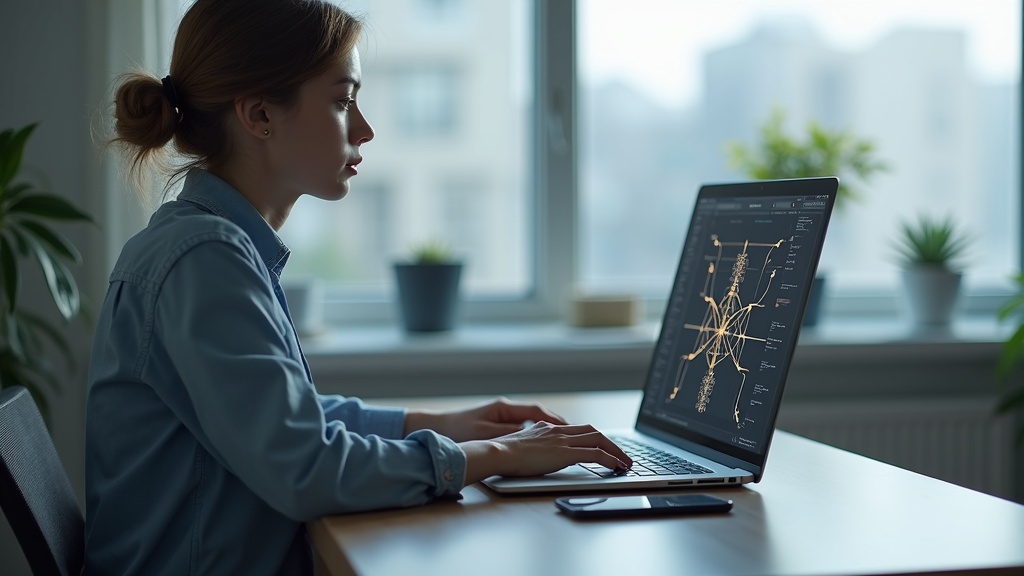




Join the discussion
Have a question or a fix to add? Share it below.